IMS Build 26: Customization and Automation for More Efficient Care
Posted by Janna Vienca Cañezal
Healthcare Technology New IMS Feature EHR
Many EHR companies claim their software as fully customizable but rarely give you the flexibility to configure a system the way you want it. A truly customizable EHR gives you complete control over different options for a platform that you can truly call your own. With an EHR tailored to your workflow, you can capture health data better, improve accuracy, and ultimately improve patient outcomes.
Managing a practice is no easy task. With so many moving parts, it's hard to keep tabs on everything. Automating your workflows makes processes more efficient and effective, helping you save valuable time and enhancing the patient experience. Meditab is your answer to a convenient, personalized practice software. With the 26th build of its legacy EHR, Intelligent Medical Software (IMS), comes an abundance of customization options and automation to help your practice grow and thrive.
Customization and Flexibility for a Better Patient Experience
 Build 26 ushers in IMS’s most significant update to the Appointment Booking System (ABS). A sleeker, cleaner login page awaits your patients. Like the login pages of popular websites today, ABS provides a better user experience fit for modern practices.
Build 26 ushers in IMS’s most significant update to the Appointment Booking System (ABS). A sleeker, cleaner login page awaits your patients. Like the login pages of popular websites today, ABS provides a better user experience fit for modern practices.
IMS users can now access the ABS admin panel and customize the system independently without the need to send a request to implementers. With complete control of the admin panel, users can change themes, colors, email configuration and content, display names, etc. The newly added ABS dashboard allows practices to view appointment booking statistics like appointments per location, number of appointments booked for a particular provider, and more.
Read More: Benefits of Direct Scheduling: How Online Appointment Booking Gets You More Patients
 In the same manner, Build 26 offers greater customization when creating consent forms, allowing you to send well-designed, tailor-made forms. Besides getting the patient's signature, you can now add input fields like a text box, radio buttons, checkboxes, and drop-down options if you like receiving responses from your patients on forms. The patient input fields can be mandatory to ensure no critical information slips through. You can also create forms to receive post-visit feedback, send a marketing survey, and more. Additionally, a new section has been added to the forms to be signed screen to indicate if a patient, guardian, or provider has not yet signed a form.
In the same manner, Build 26 offers greater customization when creating consent forms, allowing you to send well-designed, tailor-made forms. Besides getting the patient's signature, you can now add input fields like a text box, radio buttons, checkboxes, and drop-down options if you like receiving responses from your patients on forms. The patient input fields can be mandatory to ensure no critical information slips through. You can also create forms to receive post-visit feedback, send a marketing survey, and more. Additionally, a new section has been added to the forms to be signed screen to indicate if a patient, guardian, or provider has not yet signed a form.
Automation for Faster Delivery of Care
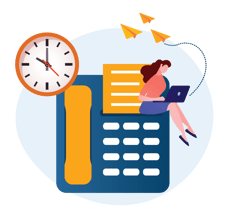 Practices receive hundreds of faxes a day, and they employ staff whose primary responsibility is to forward these faxes to the concerned employee or department. With IMS Build 26, you can set parameters to automatically forward faxes to the responsible employee, job title, or employee group. Fax forwarding automation eliminates manual, repetitive tasks and allows your staff to redirect their time and energy to patient care.
Practices receive hundreds of faxes a day, and they employ staff whose primary responsibility is to forward these faxes to the concerned employee or department. With IMS Build 26, you can set parameters to automatically forward faxes to the responsible employee, job title, or employee group. Fax forwarding automation eliminates manual, repetitive tasks and allows your staff to redirect their time and energy to patient care.
Read More: Obsolete? No, It's Evolved | How eFaxing Can Change Your Practice
 Similarly, EHR-integrated remote patient monitoring systems (RPM) automate the entire remote vital-taking and monitoring process. Build 26 pulls back the curtain on Meditab's integration with LiveCare, a 4G-enabled RPM system with over 100 different home medical devices, sensors, and wearables that address your specialty's needs. When a provider selects a patient in IMS, they're redirected to LiveCare's portal and right into the selected patient's vital signs. Since no extra login is required, providers get faster access to a patient's data.
Similarly, EHR-integrated remote patient monitoring systems (RPM) automate the entire remote vital-taking and monitoring process. Build 26 pulls back the curtain on Meditab's integration with LiveCare, a 4G-enabled RPM system with over 100 different home medical devices, sensors, and wearables that address your specialty's needs. When a provider selects a patient in IMS, they're redirected to LiveCare's portal and right into the selected patient's vital signs. Since no extra login is required, providers get faster access to a patient's data.
 Automation not only speeds up the delivery of care but also increases efficiency. Another change in IMS Build 26 that demonstrates this idea is Patient Worklist, a new feature for fertility practices. Each clinical staff member in a fertility practice has their own daily tasks to track, review, and manage to ensure high success rates.
Automation not only speeds up the delivery of care but also increases efficiency. Another change in IMS Build 26 that demonstrates this idea is Patient Worklist, a new feature for fertility practices. Each clinical staff member in a fertility practice has their own daily tasks to track, review, and manage to ensure high success rates.

The Patient Worklist automatically pulls up these tasks into a centralized screen so staff can quickly check their daily to-dos without switching to different screens. Instead of navigating through various IMS modules, providers can tackle important tasks systematically and increase productivity.
Build 26 also includes the 2021 UDS updated guidelines and measures by CMS. Your FQHC practice can benefit from seamless, worry-free reporting since IMS automatically adds these yearly changes.
Read More: The Technology 99% of FQHCs Have Adopted, & Why You Shouldn't Miss Out
An EHR Software Customized to Your Needs
-1.png?width=730&name=NEW!%20Meditab%20Blog%20Images%20(15)-1.png)
Meditab's IMS provides a fully-customizable EHR software solution that adapts to the way you work, not the other way around. With a robust platform, you can configure a system that fits your specialty's needs. Every new feature and enhancement we release resonates with our mission to create innovative technology that enables you to focus more on your patients.
IMS Build 26 gives you the flexibility to create a system that meets your practice and patients' needs.
---
If you're already a client, reach out to your Account Manager to learn more about updating to Build 26. If you're new to IMS and want to learn more, see Build 26 in action and schedule a free demo today.
Share this post: on Twitter on Facebook on Google+



