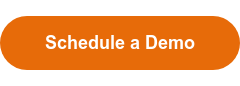IMS Build 25: Workflow Improvements to Boost Your Productivity
Posted by Janna Vienca Cañezal
Healthcare Technology New IMS Feature EHR
One of the best qualifications to look for in an EHR is the ability for the system to release updates regularly. Since healthcare is a dynamic industry, choosing an EHR that can adapt to its constant changes makes sense.
All year long, the Meditab team is hard at work to deliver new enhancements and features that incorporate the latest in healthcare technology and usher in better ways of performing your established workflows.
In that spirit, we are proud to announce what’s in store for your practice with our upcoming update, IMS Build 25. IMS Build 25 rethinks your existing workflows and makes them smoother and more agile. It’s all about boosting your staff’s productivity and making your practice more efficient.
Ease the Burden on Your Front Desk
 An essential step in patient registration is uploading insurance card images. For practices that don’t like using large card scanners, you can now use your webcam or the IMSGo app to capture insurance card images and directly upload them to IMS. With IMS Build 25, you can acquire a patient’s information on the go without the need for bulky office equipment.
An essential step in patient registration is uploading insurance card images. For practices that don’t like using large card scanners, you can now use your webcam or the IMSGo app to capture insurance card images and directly upload them to IMS. With IMS Build 25, you can acquire a patient’s information on the go without the need for bulky office equipment.
Read More: Should My Practice Get a Mobile EHR?
When a patient books an appointment through the Appointment Booking System (ABS), the system now automatically checks if a patient is new or existing. This new step prevents duplicate records and provides a more streamlined workflow for your front desk staff. Additionally, before importing appointments to the Scheduler screen, front desk staff can call a patient with a single click without switching screens if they want to first verify certain information.
Practices that choose to auto-import appointment requests from ABS into the Scheduler module can better track new appointments with the verification checkbox and ensure that no appointments fall through the cracks. A count of unverified appointments will also show up on the user’s taskbar as a reminder to monitor incoming requests.
If you are a specialty practice and would like to know where your new patients are coming from, ABS now has the option to add referral doctors and referral sources when patients book online appointments.
Clinical Improvements for Faster Documentation
 IMS Build 25 speeds up clinical documentation with the new care plan auto-suggestion feature based on the patient’s diagnosis, age, and gender. These care plans are automatically updated every month to keep up with changing health guidelines and advancements in medicine. You can also now print care plans in Spanish. When adding diagnosis codes in the patient’s visit note, providers can use the new care plan button to quickly direct them to the care plan screen in fewer clicks.
IMS Build 25 speeds up clinical documentation with the new care plan auto-suggestion feature based on the patient’s diagnosis, age, and gender. These care plans are automatically updated every month to keep up with changing health guidelines and advancements in medicine. You can also now print care plans in Spanish. When adding diagnosis codes in the patient’s visit note, providers can use the new care plan button to quickly direct them to the care plan screen in fewer clicks.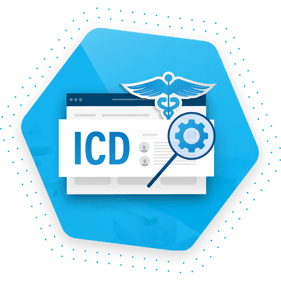
Providers can also use Google to search for ICD-10 codes and their descriptions within IMS. When searching for an ICD-10 code, IMS launches a Google page with the result. Providers can then easily copy the results back in IMS and continue documenting the visit. For additional security, IMS keeps restrictions in place to keep users from navigating away from the results page.
Read More: What Is ICD-10 & Why Are ICD-10 Codes So Important for Healthcare?
Better Reporting for Fertility Practices
The new enhancements added to FertilityEHR, the fertility specialty version of IMS, make it easier for practices to submit error-free reports to SART and CDC NASS. With the newly added set of instructions and validations, FertilityEHR assists users in entering data correctly to prevent duplication. New values and fields are also added according to the latest updates from SART and CDC NASS.

Read More: New Tech Is Vital as COVID-19 Alters the Future of Fertility
Run Your Retail Center in Your EHR
Build 25 introduces the new Point Of Sale (POS) quotation module for practices that sell products, services, bundled packages, and treatment series. With the POS quotation module, you can easily create a quote, print or send it to your patients, and seamlessly convert it to an invoice once the sale is made. Providing a branded quote and letting your patients know how much your products and services will cost can help your patients make educated decisions.
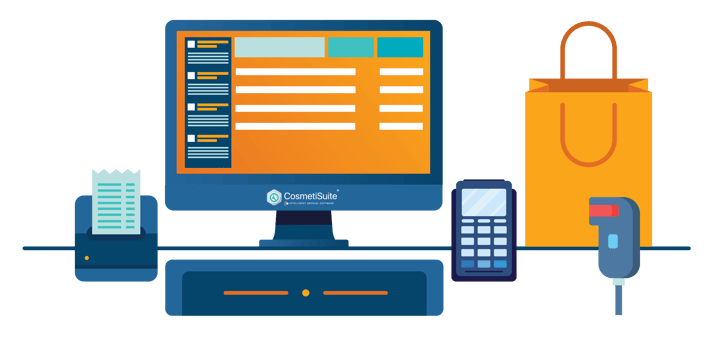
Practices can create as many quotes as their patients need, and each one will have an assigned number for easy reference during conversion. Once the patient agrees to the costs and payment is added, the conversion is complete. The items are then automatically deducted from your inventory. Whether active, inactive, or converted, all quotes will show up in the patient’s chart. Practices can add validity dates on the quote to ensure that prices are always up to date.
With a customizable quotation template, adding your company logo, letterhead, and contact details to the quote ensures your practice will be at the forefront of your patient’s mind. Additionally, you can pull up quotation-related reports to see how your marketing and outreach programs are doing.
A Partner You Can Trust
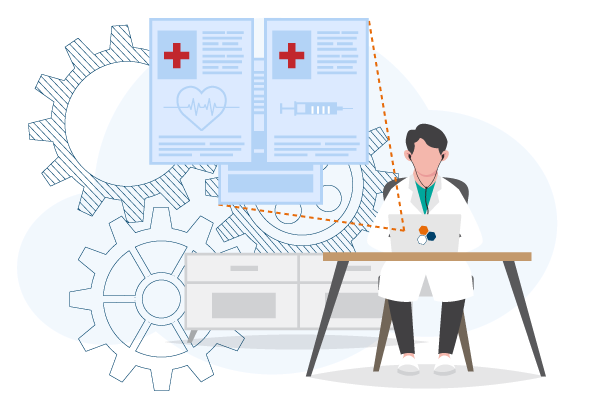
Finding EHR features that fit your practice is a necessity in building a successful practice. However, to thrive in a constantly-changing industry, you’ll need an EHR partner you can count on for the changes up ahead. With over 20+ years of experience in the healthcare industry, Meditab has helped practices deliver better care despite challenging circumstances. Through our regular software updates, we help practices come back stronger than ever with every hurdle.
IMS Build 25 is all about improving your workflow and boosting productivity while we slowly navigate a new post-pandemic landscape.
---
If you’re already a client, reach out to your Account Manager to learn more about updating to Build 25. If you’re new to IMS and want to learn more, schedule a free demo today.
Share this post: on Twitter on Facebook on Google+