IMS Build 34: Enhanced Automation Will Improve Your Workflow Like Never Before
Posted by Jamicah Chan
Healthcare Technology New IMS Feature EHR
Boosting your productivity doesn't have to mean doubling your efforts. In our latest build, we're all about simplifying your practice without sacrificing results. We've streamlined your workflow, linked databases, and introduced quick-access configurations so you can accomplish a lot more in just a few clicks.
And the best part? We've made these enhancements without compromising detail, quality, or security. Dive into the game-changing features, where automation takes the lead, giving you faster results and keeping you at the top of your game.
An Inside Look at Build 34!
Enhanced Patient Vial Management Screen
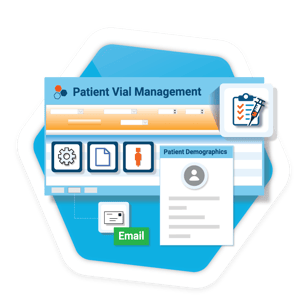
Managing your vial inventory efficiently means your patients receive timely treatments. But doing a good job is about more than just having vials on hand. With Build 34, we’ve covered every aspect of vial management, from ordering and mixing to communications and transfers. This way, you can oversee all actions in one dynamic screen.
Our enhanced module allows users to determine multiple parameters such as portion mixing, expiry status, and stock availability. Now, with two additional columns —‘Last Shot Date’ and ‘Anniversary Date’ of the treatment — you can look far into the future to gauge when your clinic should reorder vials for your patient’s next shot.
To enhance internal communication, we added a note feature for users to leave notes for fellow staff members. You can even send patient emails directly from the same screen. The system also offers the convenience of checking insurance and eligibility details by hovering over a nearby icon.
This integrated approach streamlines the entire process, ensuring a smooth and effective workflow.
Automated Patient Check-Out Notifications
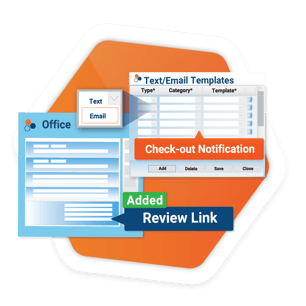
Care continuity is most pronounced when health centers proactively connect with patients post-visit or check-out. That's why we've integrated a feature that automates the delivery of thank-you messages and survey invitations to elevate patient engagement.
With just a few clicks, select your preferred channel (email or text), choose from our templated messages, and hit send — it's that simple to communicate with your patients.
Thanks to pre-logged contact information collected during form submissions, there's no need for redundant data input.
This entire process ensures that your staff can effortlessly support patients even after their care. It also creates an opportunity for valuable feedback through patient input.
Quick Access to Fertility Cycle Details
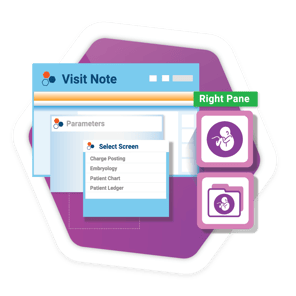
Accessing all fertility data, which used to be a multi-step process, is now conveniently available directly from the visit note.
You can view your patient fertility data directly from the embryology and patient review screen, which is found on the visit note right frame. You don't have to go between modules; it's all in one convenient spot, saving you time.
What’s more, with the global patient functionality on the embryology screen, you can consistently view a particular patient’s data across multiple data schematics without changing the patient’s name each time.
It's a small but impactful improvement that enhances your experience, making fertility data management more seamless and user-friendly.
VaxCare Automation
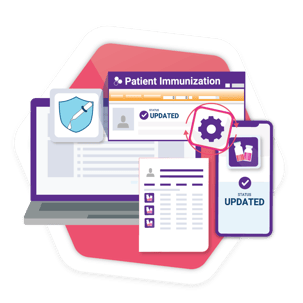
In the past, staff had to manually call patients for due or missing vaccinations, manage inventory logistics, and input data into the patient immunization module. But now, we've automated these tasks for a smoother experience.
Here's how it works: when a provider orders vaccinations, the information is transferred to Vaxcare via the HL7 interface, directing all data to the program's backend. Once the provider confirms a patient's schedule, Vaxcare takes charge by calling the patients.
Acting as a helpful reminder tool, they ask if the patient plans to go through with the visit, needs to reschedule, or has any changes to communicate.
Thanks to this process, the clinic is well-prepared with the necessary vaccines when the patient arrives. To further enhance the experience, IMS can be used to update vaccine data and sync it with Vaxcare's database.
Improved External Team Coordination
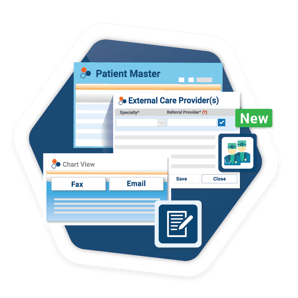
Delivering care is collaborative, and a smoothly coordinated team can provide efficient and effective treatments. To facilitate this, we've made it easier for you to set up an external care team for each patient, where routing procedural documents to all involved practices and providers becomes quick and straightforward.
First, you can input referral providers and their specialties into the database. Once selected for a particular patient, their names and specialties will appear on the Fax/Email window.
It's important to note that these providers won't be automatically selected. They appear as contact options in a window prompt, which gives you the time to review your recipients. Once finalized, you can hit send, and you're done!
With this update, you can ensure your team's efforts remain aligned and up-to-date with the latest progress in the treatment plan.
OphthalmologyEHR: Swift Contact Lens Data Entry
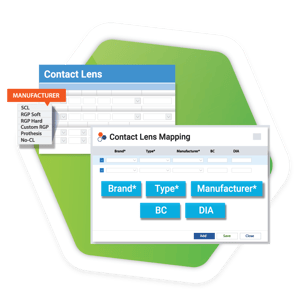 This section is explicitly designed for documenting patient contact lens readings. It now includes the recording of essential dates, such as when the prescription was given, its expiration, the date it was provided, and when evaluations were conducted.
This section is explicitly designed for documenting patient contact lens readings. It now includes the recording of essential dates, such as when the prescription was given, its expiration, the date it was provided, and when evaluations were conducted.
The system now automatically populates contact lens details based on the brand selection (e.g., type, manufacturer, base curve, and diameter) so you can enjoy a more efficient process for capturing and managing information for contact lens documentation.
Turbocharge Productivity With Updated Tools
Keep your practice updated to stay ahead of the curve! Maximize your productivity by leveraging tools crafted to expedite your processes, enabling you to achieve your goals and surpass your yearly projections with remarkable efficiency.
Be the first to dive into these game-changing updates! If you're an existing client, reach out to your account manager to access Build 34. If you're new to IMS, seize the opportunity—schedule a FREE demo today and experience the difference firsthand!
Share this post: on Twitter on Facebook on Google+

-3.png)
