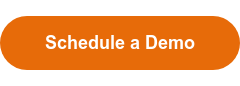Meditab IMS Build 35: Elevating Efficiency with Enhanced Features
Posted by Karen Grace Larsen
Healthcare Technology New IMS Feature EHR
Imagine a healthcare software solution that streamlines your daily operations and empowers you to deliver exceptional patient care with unparalleled efficiency. Well, now you won’t have to. With Build 35, award-winning IMS takes you one step closer to the future of healthcare management!
Our newest software update leverages healthcare technology to deliver smoother provider-patient communication, seamless care coordination, and a superior patient experience. Let’s explore how the latest IMS features can revolutionize your clinic operations and elevate the standard of care.
Dive into IMS Build 35!
Bidirectional Messaging with IMS Chat
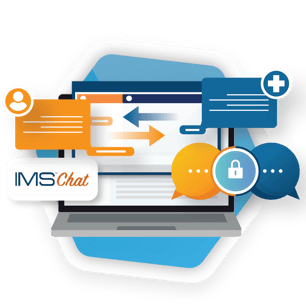 In earlier builds, users could send text messages from IMS to patients and entities but could not track and reply to them. We’ve found an innovative way to address that!
In earlier builds, users could send text messages from IMS to patients and entities but could not track and reply to them. We’ve found an innovative way to address that!
Say hello to enhanced real-time communication with IMS Chat! Seamlessly synced with your IMS, this value-added service allows your practice to go beyond sending messages and reminders. Your staff members can now:
- Receive replies from patients and entities
- Track practice-related SMS correspondence
- Create group texts
- Assign text messages to specific staff members
- Review text message assignment history
- Filter and run quick searches through text messages
- Request the patient for PHI consent with a click of a button
With IMS Chat, you don’t have to worry about time-consuming repetitive typing. You can send instant responses and pre-made reminders by creating customized quick-response templates on your IMS Letter Template module. Delivering prompt and consistent communication has never been easier with IMS 35!
Improved IMS Care Experience for Patients
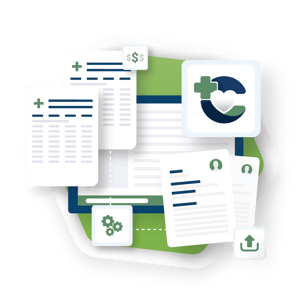 If your clinic leverages IMS Care to provide next-level patient experience, we have great news! Our new portal updates empower your patients to take a more active role in their healthcare journey with a click of a button and from the comfort of their homes.
If your clinic leverages IMS Care to provide next-level patient experience, we have great news! Our new portal updates empower your patients to take a more active role in their healthcare journey with a click of a button and from the comfort of their homes.
Upload Documents Through IMS Care
Gone are the days of manual submissions, tedious scanning, and endless paper shredding—your patients can now securely upload documents through IMS Care!
From insurance cards and consent forms to diagnostic reports and external lab results, our intuitive interface makes the upload process quick, easy, and secure. Your team can then go to IMS to review the uploaded documents and import or reject them.
Simplify administrative tasks, streamline care coordination, and boost patient engagement with the latest IMS Care enhancements!
Manage Bills on IMS Care
The freshest features of IMS Care also allow your patients to manage their clinic bills without having to visit your office. Talk about convenience and efficiency at their fingertips!
The IMS Care billing modules’ interface displays the current balance, last statement balance, and previous payment amount at the top of the screen, which allows patients to monitor their billing transactions in real time.
With the Build 35 enhancements, you can provide patients with a quick, paperless, and user-friendly billing experience! With just a few clicks, they can now:
- View and/or download their past and current billing statements
- Securely process payments in full or custom amounts
- Choose between paying via credit card or online check (ACH)
Wireless EMV Payment Device Integration
.png?width=306&height=306&name=Payment%20Processing%20with-Wireless%20Pin%20Pad%20Device-(Windows%20%26%20MacOS).png) Stay up-to-date with payment processing technology! With IMS Build 35, your patients’ clinic payments are just a tap, swipe, or insert away!
Stay up-to-date with payment processing technology! With IMS Build 35, your patients’ clinic payments are just a tap, swipe, or insert away!
Easily set up and integrated into IMS, this value-added service allows your practice to accept and process debit and credit card payments using wireless EMV devices. Your practice can use these devices in multiple office locations without any additional setup. IMS also gives you the option to add the patient’s card on file for faster and more convenient future transactions.
Single Sign-On Chronic Care Management Dashboard
 With our all-new Clinii chronic care management (CCM) dashboard, you can enhance efficiency, reduce errors, and drive better patient outcomes!
With our all-new Clinii chronic care management (CCM) dashboard, you can enhance efficiency, reduce errors, and drive better patient outcomes!
User-friendly, intuitive, and conveniently integrated into your IMS, the Clinii CCM dashboard allows you to access your practice’s CCM data without opening your browser and going through the sign-in process.
Once the value-added service is fully set up, the single sign-on feature allows any IMS user to skip their Clinii login details and go straight to the CCM dashboard.
As one of the many security features of IMS, the dashboard automatically logs the user off after a few minutes of inactivity. IMS Build 35 empowers your CCM efforts with streamlined workflows, comprehensive tools, and data-driven insights!
IMS Build 35: Streamlined and Simplified for Superior Patient Care
Are you ready to revolutionize your practice with IMS Build 35? Because we are! If you’re an existing IMS client, reach out to your account manager today and unlock your practice's full potential with our latest IMS features.
If you’re new to IMS, don’t let this opportunity pass you by! Schedule a demo today and see how one robust platform can elevate efficiency, streamline workflows, and optimize patient care.
Your patients deserve only the best—let us help you deliver it.
Share this post: on Twitter on Facebook on Google+